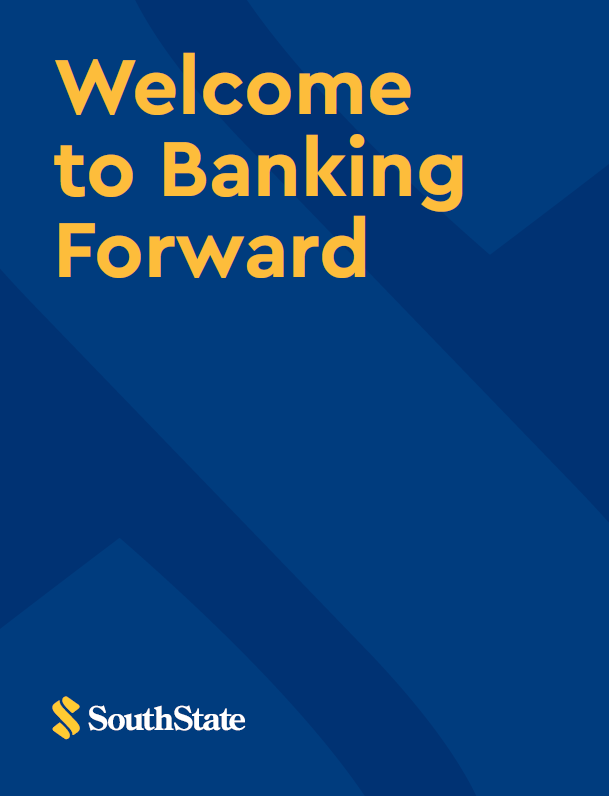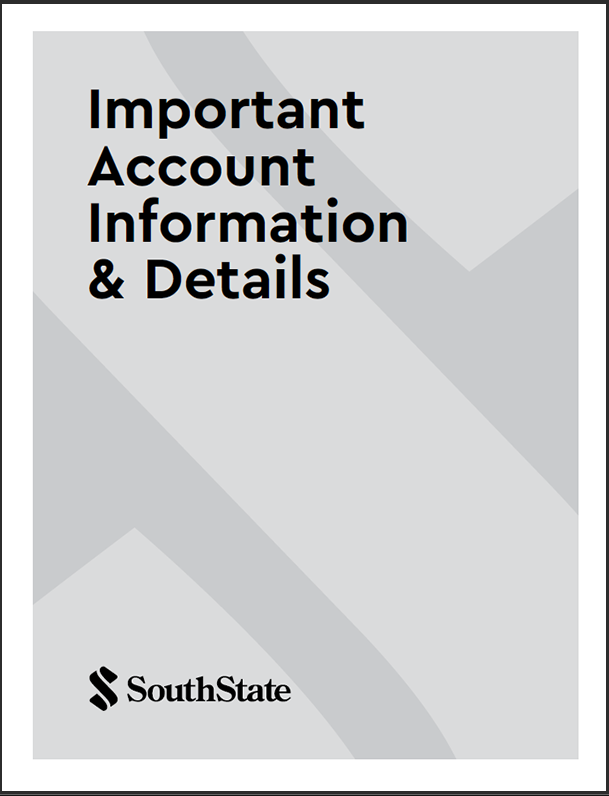Atlantic Capital Banking Conversion
Personal Banking / Small Business
Important Things to Know

Important Things to Know
- The transition to SouthState will take place July 22-24.
- Atlantic Capital Online and Mobile Banking customers will be able to access the new SouthState Online and Mobile Banking beginning Monday, July 25. View the login tutorial below for assistance with logging in for the first time.
- When logging in to SouthState Online or Mobile Banking for the first time, you will use your Atlantic Capital Online Banking username, unless notified otherwise.
- See How your Services are Changing below and select the appropriate category from the dropdown for details.
First-Time Login Experience
-
What’s Changing

 For detailed information regarding any changes to your personal or business accounts, please reference the Important Account Information and Details Booklet, as well as the corresponding Truth in Savings Disclosure for personal accounts or the Important Information About Your Account Details for business accounts.
For detailed information regarding any changes to your personal or business accounts, please reference the Important Account Information and Details Booklet, as well as the corresponding Truth in Savings Disclosure for personal accounts or the Important Information About Your Account Details for business accounts.
-
Important Things to Know


- The Important Account Information and Details Booklet includes important information regarding the transition of your current Atlantic Capital account(s) to SouthState account(s). It also includes important information regarding SouthState products, services and fees that may be applicable to you.
- eStatements are available for any checking, savings or money market account or home equity line of credit (HELOC). If you have one of these account types and receive eStatements today, you will continue to receive them.
-
What’s New


- You will receive a new SouthState Visa®1 Debit Card late summer/early fall.
- Your new SouthState Debit Card will be contactless. This will enable you to make payments at any terminal displaying the contactless symbol
 by tapping or holding your card over the symbol – no need to insert or swipe your card.2
by tapping or holding your card over the symbol – no need to insert or swipe your card.2
-
What's Changing


- ACB Go! Smart Card will no longer be available after July 22, 2022.
- Although SouthState does not currently offer debit card control capabilities, we strive to offer this functionality to customers in the future.
-
Customer Action Items


- Please continue to use your existing Atlantic Capital Debit Card until you receive your SouthState Debit Card.
-
Important Things to Know


- If you have turned off your Atlantic Capital Debit Card using ACB Go! Smart Card, it will transition to SouthState as “on.” After July 22, if you need to suspend your debit card, please call SouthState Customer Care at (800) 277-2175.
-
What’s New


- As of July 25, when reordering checks, you will receive SouthState checks.
-
What's Changing


- When reordering checks, your new SouthState checks will include a new routing number: 063114030.
-
Customer Action Items


- Continue using your existing Atlantic Capital checks until you run out and need to reorder.
-
Important Things to Know


- You will be able to order SouthState checks staring July 25 through SouthState Online and Mobile Banking, Phone Banking, by contacting Customer Care, or at your local branch.
-
What’s New


- You can now make cash withdrawals at any SouthState ATM without incurring Foreign ATM fees. Find an ATM nearby at SouthStateBank.com/Locations.
- SouthState has over 300 ATMS throughout Florida, Alabama, Georgia, the Carolinas and Virginia.
-
What's Changing


- After the transition to SouthState, a Foreign ATM Fee of $3 will apply to all accounts for withdrawals made at non-SouthState Bank ATMs, including those in the Allpoint ATM Network. A fee from the ATM owner (including Allpoint) may also be charged. We encourage you to make a withdrawal at any SouthState branded ATM to avoid a Foreign ATM Fee.
-
Important Things to Know


- After July 25, 2022, you can make cash or check deposits at any SouthState deposit-taking ATM.
-
What’s New


- You will receive a new SouthState Credit Card later this year.
- Your new SouthState Credit Card will be contactless. This will enable you to make payments at any terminal displaying the contactless symbol
 by tapping or holding your card over the symbol – no need to insert or swipe your card.2
by tapping or holding your card over the symbol – no need to insert or swipe your card.2 - You will have the ability to view your credit card balance in SouthState Online and Mobile Banking.
-
What's Changing


- Although your new SouthState Credit Card will have the same features and card number as your Atlantic Capital Credit Card, the three-digit security code and expiration date on your SouthState Credit Card will be different.
-
Customer Action Items


- Please continue to use your existing Atlantic Capital Credit Card until you receive your SouthState Credit Card.
- Upon receipt of your SouthState Credit Card, please be sure to provide your new card information (expiration date/security code – if needed) to billing companies with which you may have automatic bill payments set up.
-
Important Things to Know


- You will be able to continue accessing your credit card account by visiting www.myaccountaccess.com. Your login information will not change.
-
What’s New


- Updated look and navigation with a more robust design.
- Consistent Online Banking and Mobile App experience.
- Capability to link your accounts at other financial institutions to view all of your account balances in one place.
- Budgeting and financial management tools to help you manage and track your spending.
- Apple Watch®1 connectivity allowing users to view their balance and most recent transactions on their watch display.
- Text Banking will be available for SouthState Online and Mobile Banking users. Click here to learn more about text banking and how to enroll.
-
What's Changing


- Enhanced Security. A Secure Access Code (SAC) will replace the existing Challenge Questions that help authenticate a customer at login today. You can choose to receive a SAC via email, text or phone call upon your first login to SouthState Online or Mobile Banking.
- After logging in to the new experience for the first time, you will have the option to select “Remember my device” to bypass the SAC for future logins.
- Wire transfers must be completed through SouthState Online or Mobile Banking or in the branch and will not be accepted via phone or email.
-
Customer Action Items


- Know your current Atlantic Capital Online Banking Username. You will use it to log in to SouthState Online and Mobile Banking for the first time on July 25.
- Ensure your contact information is up to date. We will use this information to send you a Secure Access Code (SAC) via phone, email or text. You will need this to log in to SouthState Online and Mobile Banking on July 25.
- If you need to update your contact information after July 25, please contact SouthState Customer Care at (800) 277-2175.
- Update your internet browser to Google Chrome, Mozilla Firefox, Microsoft Edge or Safari. Internet Explorer is not compatible with SouthState Online or Mobile Banking.
- Statement and check image history may be limited immediately following the transition to SouthState Online and Mobile Banking. Please print and/or save any history you may need from Atlantic Capital Online Banking before July 22.
- Approximately six months of BillPay history will be available in SouthState BillPay. Prior to July 22, please print and/or save any additional history you wish to keep for your records.
- Before July 22, please be sure to print and/or save any Zelle® transaction history you wish to keep for your records. Although your profile, accounts, contacts, and future dated payments will transfer, your transaction history will not.
- Transaction categories will not transfer to SouthState. Please print and/or save your transaction history prior to July 22 to assist you with re-categorizing your transactions.
- Re-enroll in Alerts on July 25. Reference the FAQs below for instructions on enrolling in Alerts.
- Download the SouthState Mobile App in your device’s app store. You will be able to log in and access your accounts starting July 25.
-
Important Things to Know


- Beginning Friday, July 22 at 5 p.m., Atlantic Capital Online and Mobile Banking will be available with limited services and account information. You will only be able to view account balances and transaction history as of close of business Friday, July 22.
- You will be able to access your accounts through SouthState Online and Mobile Banking on July 25, 2022.
- After July 22, internal transfers previously scheduled within Atlantic Capital Online Banking, including recurring transfers will continue without interruption; however, please call SouthState Customer Care at (800) 277-2175 if you need to make changes to a transfer. You will not be able to access previously scheduled and recurring internal transfers within SouthState Online and Mobile Banking.
- You will be able to set up and manage new internal transfers within SouthState Online and Mobile Banking starting July 25.
-
Customer Action Items


- Atlantic Capital Online BillPay payees and payments, including recurring payments and eBills, will transfer to SouthState BillPay. On July 25, please verify your payee information and payment dates in SouthState BillPay.
- Approximately six months of online bill payment history will be available within SouthState BillPay. Prior to July 22, we encourage you to print and/or save any additional history, payees and payments you may need.
-
Important Things to Know


- If you are an Atlantic Capital Online BillPay user, you will be unable to initiate any new online or mobile bill payments from Friday, July 22 at 5 p.m. ET until the service becomes available within SouthState Online and Mobile Banking by Monday morning, July 25.
- If you previously scheduled a bill through Atlantic Capital Online BillPay to be paid during this time, it will still be paid as scheduled.
-
What's Changing


- The financial institution you will need to connect to will change to SouthState.
-
Customer Action Items


- Quicken®/QuickBooks® users should perform a final transaction download before 5 p.m. Friday, July 22.
- On July 25, you will need to update your financial institution by disconnecting from Atlantic Capital and connecting to SouthState. Detailed instructions are available on our website here to assist you.
-
Important Things to Know


- If you do not perform this update the first time you connect to Quicken/QuickBooks, all of your financial information stored within these programs will not be transferred.
-
What’s New


- You will be able to access your accounts using SouthState Phone Banking starting July 25.
-
What's Changing


- The SouthState Phone Banking number is (800) 763-0555.
-
Important Things to Know


- The first time you call in to Phone Banking, you will be prompted to enter your Personal Identification Number (PIN). Your PIN is the last four digits of your Social Security Number. You’ll then be prompted to change and verify your PIN.
- For assistance with Phone Banking, please refer to the User Guide here.
Account Information FAQs
When will my accounts transition to SouthState?
Your accounts will transition to SouthState July 22-24, unless notified otherwise.
Will my account number change?
If your account number changes, you will receive notification in advance.
How will my account change?
If you are a current Atlantic Capital Bank customer, once all accounts transition to SouthState, depending on the type of account you have, there may be changes to the account features. We encourage you to review the Account Information Booklet for detailed information regarding any changes to your account.
Will the bank’s routing number change?
On July 25, 2022, the routing number for personal deposit accounts will change to 063114030. There should be no change in the routing number for your existing business account.
Because there was a change to my routing number, will this affect my automatic payments/drafts or direct deposits?
No. Any automatic payments or direct deposits you have set up with the existing Atlantic Capital routing number today will continue to process as normal. However, However, as a best practice, we encourage you to update the routing number with any businesses and/or government entities for which you have automatic drafts or direct deposits set up with your personal deposit account.
Are there any changes to my loan?
Should there be any changes to your loan, you will receive direct communication.
Will my loan payment due date change?
Your loan payment due date should remain the same, unless notified otherwise.
Where do I send my loan payments?
Beginning July 23, 2022, you can mail your loan payments to:
- SouthState Bank, N.A.
- PO Box 118068
- Charleston, SC 29423-9910
My loan payments are automatically drafted from my account. Will that continue?
Yes. Unless you are notified otherwise, your loan payments will continue to be drafted from your account as they are today.
Will I still be able to make online payments to my loan?
You can make your payment via internal transfer from your SouthState checking or savings account to your loan using Online or Mobile Banking. (Internal transfer capabilities are not available for SBA 7a, PPP and USDA loans in Online and Mobile Banking.)
You can make a payment using the SouthState Online Loan Payment System. (SBA 7a, PPP and USDA loans cannot use this system to make loan payments.)
How can I make my loan payments?
You can make your loan payments in a variety of ways:
- You can choose to have your payment drafted from your checking/savings account with SouthState or another financial institution.
- You can mail your payment to SouthState:
- SouthState Bank, N.A.
- PO Box 118068
- Charleston, SC 29423-9910
- If you have a checking or savings account with SouthState, you can make an internal transfer to pay your loan using Online or Mobile Banking or Treasury Navigator®. (Internal transfer capabilities are not available for SBA 7a, PPP and USDA loans viewable in SouthState Online and Mobile Banking.)
- You can make a payment at your local branch.
Will I be able to make additional Principal payments to my loan?
Yes. When sending your payment to SouthState, please notate that the payment should be applied to the Principal balance. Keep in mind, we will only apply the payment to the Principal balance if you have already satisfied your payment for that month.
You can also make Principal or Regular payments through Online Banking.
Debit Cards & Checks FAQs
Can I continue using my Atlantic Capital debit card and checks?
Yes. Continue banking as you do today, unless notified otherwise.
Will I receive a new debit card?
Yes. We will issue new SouthState Visa® Debit Cards to Atlantic Capital customers late summer/early fall. You will receive additional communication prior to receiving your new SouthState Debit Card.
Will my debit card number change?
Yes. As an Atlantic Capital customer, you will receive a new SouthState Debit Card with a new card number. Additional communication will be sent to customers prior to receiving their new card.
Will Atlantic Capital customers’ PIN numbers remain the same when they receive a new card?
Customers will be required to activate and set a PIN when they receive their new SouthState Debit Card. They can choose to use the same PIN as their old Atlantic Capital Debit Card.
Can I use Apple/Samsung/Google Pay with my new SouthState card?
Yes. You will be able to use Apple, Samsun or Google Pay with your new SouthState card.
What is a contactless Debit Card?
Atlantic Capital customers will receive a contactless SouthState Debit Card. With a contactless debit card, you can make payments at any contactless-enabled terminal without swiping or inserting your card. Look for the contactless symbol on a card terminal and tap or hold your card over the symbol to pay.
Will you monitor debit cards for suspicious activity?
Protecting our customers is our top priority. We constantly monitor debit card transactions for suspicious activity.
We will make every attempt to notify you if we identify unusual transaction activity with your debit card.
Will I still be able to make withdrawals at Allpoint ATMs without incurring a fee?
No. A Foreign ATM Fee of $3 will apply to all accounts for non-SouthState Bank ATM withdrawals. A fee from the ATM owner, including Allpoint, may also be charged. We encourage you to visit any of our over 300 ATMs located throughout Florida, Alabama, Georgia, the Carolinas, and Virginia. Visit SouthStateBank. com/Locations to find an ATM near you.
If you don’t have an ATM nearby, we’ve found that many retailers, like grocery stores and drug stores, offer a cash back option at checkout. You will not incur a fee when requesting cash-back.
Will I receive new SouthState checks?
You will not receive new checks. Please continue using your existing Atlantic Capital checks until you run out.
After the transition to SouthState, if you need to order new checks, you will receive SouthState checks at that time.
How do I order checks?
SouthState checks for personal accounts can be ordered through SouthState Online or Mobile Banking, by calling SouthState Customer Care at (800) 277-2175, by visiting a local SouthState branch, or through SouthState Phone Banking at (800) 763-0555.
For business accounts, we encourage you to call your local banker or Treasury Sales Officer directly with assistance with checks orders after July 22.
How do I change the information on my checks?
After the transition to SouthState, please call us and we will be happy to assist you with updating your information for your next check order.
Credit Cards
Can I still use my Atlantic Capital Credit Card?
Yes. You can continue to use your Atlantic Capital Credit Card as you do today.
We will issue new SouthState Credit Cards later this year. SouthState Credit Cards will be contactless.
Your new SouthState Credit Card will feature the same card number as your Atlantic Capital Credit Card. However, the three-digit security code and expiration date on your SouthState Credit Card will be different.
How will I access my credit card account?
You can access your account via www.myaccountaccess.com. Your login information will not change. You will also have the ability to access your credit card information through SouthState Online or Mobile Banking after the transition to SouthState is complete.
Online & Mobile Banking
When do I start using SouthState Online Banking?
Personal Banking and Small Business customers using Atlantic Capital Online Banking will transition to SouthState Online Banking on July 25.
What Internet browsers can I use to access SouthState Online Banking?
Customers can access SouthState Online Banking using Google Chrome, Mozilla Firefox, Microsoft Edge or Safarti. Internet Explorer is not compatible with SouthState Online Banking.
How do I download a browser compatible with SouthState Online Banking?
For assistance with downloading the latest version of one of the compatible browsers, click here.
Will my Atlantic Capital Online and Mobile Banking Username and Password change?
Unless notified otherwise, your SouthState Login ID will be the same as your Atlantic Capital Username. The first time you log in to SouthState Online or Mobile Banking, you will input your Username and will be prompted to receive and input a Secure Access Code (SAC). Once verified through the SAC, you will be prompted to create a new Password.
What is a Secure Access Code?
The Secure Access Code, or SAC, is a six-digit passcode that helps verify your identity when logging in to SouthState Online or Mobile Banking. You will be prompted to receive a Secure Access Code via email, text or phone call when logging in. To bypass the passcode for future logins, you will be able to select Remember my device, after entering the six-digit passcode.
Will I be required to download the SouthState Mobile App?
Yes. Atlantic Capital customers will need to access their device’s app store to download the SouthState Mobile App. You will be able to log in to the SouthState Mobile App on July 25.
How do I enroll in Alerts?
Follow the instructions below to enroll in Alerts within the new Online and Mobile Banking experience:
Account Alerts
- Log in to Online Banking at SouthStateBank.com or the Mobile App.
- On the right-hand navigation, click Manage Alerts.
- Click Manage Account Alerts.
- Accept the Real-Time Alerts Terms & Conditions.
- Toggle each contact method you want to enable to ON.
- Click Next.
- Enter the confirmation codes that were sent to each contact method.
- Click Verify next to the contact method after you input the confirmation code.
- Click Close.
- Choose the alert you wish to enable.
- Toggle the alert to ON.
- Check the box next to the contact method you prefer.
- Click Add.
Security Alerts
- Click Manage Alerts from Quick Links on the right-hand side of home page or under Account Services within the Mobile App.
- Under the Security Alert header, you’ll see the various security alerts.
- Security Alerts in gray cannot be changed.
- If they can be changed, you can move the slider to turn the alert on or off.
Will my Secure Messages transfer to SouthState?
Can I make my loan payments through SouthState Online Banking?
Yes. You will be able to make your loan payments through Online Banking on the loan payments page. You will be able to make principal and regular payments to your loan.
Can I make loan payments through the new Mobile App?
Yes. You will be able to make loan payments, including principal only payments, through the Mobile App.
How do I make loan payments?
After the transition to SouthState, to make a loan payment:
- Click the Transfer & Pay icon at the bottom of the Mobile App or in the main navigation of Online Banking.
- Click Pay Loans to access the loan payments page.
- Complete the necessary fields and click Submit.
Will my internal transfers continue?
Yes. Scheduled and recurring internal transfers within Atlantic Capital Online Banking will transfer to SouthState Online and Mobile Banking. However, if you need to make a change to one of these transfers, please call us to assist you, as you will not be able to manage previously scheduled/recurring transfer within Online/Mobile Banking.
For any new internal transfers you set up within SouthState Online/Mobile Banking as of July 25, you will be able to manage within Online and Mobile Banking.
How do I access my internal transfer in SouthState Online and Mobile Banking?
Login to SouthState Online or Mobile Banking.
- Select the Transfer & Pay tab.
- Click Internal Transfers.
Will my existing external transfers in Atlantic Capital Online Banking transfer to SouthState Online Banking?
Yes. Your existing external transfers within Atlantic Capital Online Banking will transfer to SouthState Online Banking. The external transfer feature is called Bank to Bank Transfers in SouthState Online and Mobile Banking.
What is Bank to Bank External Transfers?
Using this feature within SouthState Online or Mobile Banking, you can transfer funds from your South State account to your account at another financial institution.
How do I categorize transactions in SouthState Online and Mobile Banking?
Beginning July 25, you can take advantage of the categorization feature in SouthState Online and Mobile Banking. You must accept the Financial Tools Agreement first. To do this, click Get Started at the top of the Online Banking home page, then Continue to accept the Agreement.
BillPay & Zelle®
Will BillPay be available through SouthState Online Banking and the Mobile App?
Yes. You will be able to access BillPay through SouthState Online and Mobile Banking.
Will all of my online payments transfer to SouthState?
All Atlantic Capital Online BillPay payees and payments will transfer to SouthState BillPay, including recurring payments.
Will my eBills transfer to SouthState?
Yes. Your eBills will transfer to SouthState.
Will my bill payments scheduled over the transition weekend still be paid?
Any payments you have scheduled during the transition weekend will still be paid as scheduled.
Will I have access to my online bill payment history?
Yes. Six months of your bill payment history will be available in SouthState BillPay.
How do I access BillPay?
After the transition to SouthState, to access BillPay:
- Click the Transfer & Pay icon at the bottom of the Mobile App or in the main navigation of Online Banking.
- Click Pay Bills and Send Money with Zelle® to access BillPay.
Will my Zelle® information transfer to SouthState?
Your Zelle® profile, accounts, contacts and future dated transactions will transfer to SouthState; however, your Zelle® transaction history will not transfer. Please be sure to print and/or save any transaction history you wish to keep for your records, prior to July 22.
How do I access Zelle®?
To access Zelle®:
- Click the Transfer & Pay icon at the bottom of the Mobile App or in the main navigation of Online Banking.
- Click Pay Bills and Send Money with Zelle®.
- Click Options
Text & Phone Banking
How do I enroll in Text Banking?
To enroll in Text Banking with SouthState:
- Click Preferences in the Top Navigation of Online Banking or via the Menu button in the Mobile App.
- Click Enroll in Text Banking
- On the Text Banking page:
- Toggle Text Banking ON
- Enter mobile number
- Acknowledge the agreement by clicking the checkbox
- Click the Save button at the bottom of the page.
- Click Account Preferences link in Success message box
- Click the account
- Click SMS/Text
- Toggle to ON
- Add a Display name by clicking the pencil
How can I use Text Banking?
To use text banking, you can use any mobile phone with text capabilities, and text the following short codes to 89870 to receive information about your accounts:
- Available Text Commands – LIST
- Request Balance – BAL
- Request Transaction History - HIST + Account Nickname
- Transfer Funds - XFER + From Account Nickname + To Account Nickname + Amount
- Disable Text Banking - STOP (NOTE: This will also disable the ability to receive Alerts and Secure Access Codes via text.)
- Contact Us for Assistance - HELP
Will the Text Banking short code / phone number change?
Yes. The SouthState short code for text banking is 89870.
How can I use phone banking?
On Monday, July 25, you will be able to access your account(s) through SouthState Phone Banking by calling (800) 763-0555.
- Enter your account number followed by the # sign when prompted.
- When asked for your Personal Identification Number (PIN), enter the last four digits of your Social Security Number.
- You will then be prompted to change and verify your 4-digit PIN.
- Follow the rest of the prompts to access your accounts.
Apple Watch FAQs
What can I expect from the new Apple Watch feature?
Apple Watch users will be able to see their account balances and most recent transactions on their watch display.
How do I enable the SouthState Mobile App on my Apple Watch?
After the transition to SouthState, to enable the App on your Apple Watch:
- Click Menu in the mobile thumb bar.
- Click Preferences.
- Click Apple Watch.
- Toggle Apple Watch ON, on the Apple Watch page.
Financial Management/Budgeting Tools
How can SouthState’s Online and Mobile Banking experience help me budget and make informed financial decisions?
We are pleased to offer budgeting tools to assist you in managing your funds. These tools include transaction categorization, budget planning, spending analysis, month over month trends and more.
I currently use tools such as Mint.com and eMoney. Will I need to re-link my SouthState accounts?
If you use third-party account aggregators, you will need to re-link your SouthState accounts.
How do I categorize my transactions?
After the transition to SouthState, you will be able to categorize your transactions within SouthState Online/Mobile Banking:
- You must accept the Financial Tools Agreement first. To do this, click Get Started at the top of the Online Banking home page, then Continue to accept the Agreement.
- To categorize you transactions, click an Account Tile from the home page of Online or Mobile Banking.
- Click a Transaction Description (additional transaction details will display).
- Click the pencil icon next to the Category field.
- Select new Category from the list provided. (You will have the ability to search and personalize categories).
Will I be able to split one transaction for different budgeting categories?
Yes. To allocate one transaction to multiple budgeting categories, click on the transaction from your history > click the three dots > select split transaction. From there, you can specify a value for each category you choose.
Quicken®/QuickBooks®
How do I connect my accounts to Quicken/QuickBooks?
First, we encourage you to perform a final transaction download by 5 p.m. ET on Friday, July 22, 2022.When logging in to SouthState Online and Mobile Banking for the first time, you will need to update your Financial Institution to connect to SouthState for both Web Connect and Direct Connect. In order to do this, you will first have to disconnect your accounts from Atlantic Capital within Quicken/QuickBooks.
Detailed instructions are available on our website here to assist you.
SouthState Treasury Navigator® supports Direct Connect through QuickBooks. As of July 25, if you wish to use QuickBooks Direct Connect via Treasury Navigator®, instead of maintaining a separate SouthState Online Banking profile for this purpose, please contact Treasury Services Support.
Wire Transfers
Are wire transfer capabilities available in SouthState Online and Mobile Banking?
SouthState Online and Mobile Banking offers the convenience of online wire transfers, both domestic and international, for personal deposit accounts. (Wire transfer services through SouthState Online and Mobile Banking are not available for business deposit accounts.) Beginning July 25, please contact your branch or banker for more information regarding this service and to request access, if you do not have it available.
What are the wire transfer cut-off times?
The Wire Transfer cut-off times effective, Monday, July 25 are:
- Incoming – 6 p.m. ET
- Domestic Outgoing – 6 p.m. ET
- International Outgoing – 4 p.m. ET (Please note the cut-off time for international outgoing consumer wires is incorrectly reflected as 5 p.m. in the Welcome Booklet.)
- Quicken and QuickBooks are trademarks and service marks of Intuit, Inc., registered in the United States and other countries.
- Zelle and the Zelle related marks are wholly owned by Early Warning Services, LLC and are used herein under license.
- Apple Watch is a trademark of Apple, Inc. and Apple is a registered trademark of Apple, Inc.
- VISA is a registered trademark of Visa International Service Association and used under license.
-
The Contactless Symbol and Contactless Indicator are trademarks owned by and used with permission of EMVCo, LLC.
See personal debit card carrier for reference.